|
Maintain, optimize and troubleshoot your NLE
|
Professional cloud workflow platform
|
Simplified media management
|
Here's another roundup of some of the important, interesting or bizarre bugs we came across this week.
Unable to relink to an image sequence from an EDL
OS X 10.8.1 approved for MC / Symphony 6.0.3.1 and 6.5
Background Tasks window not appearing after OS X update
SuperDrive not appearing when cards are in the third PCI slot
Kicking the Tires on Avid Media Composer 6.5
Scott Simmons tests and summarizes the main new features of Media Composer 6.5.
Adobe Get Nearer to a Bigger Slice of the Apple
Adobe seems to have capitalized very well on Apple's missteps. They say they have seen 40-45% annual growth on the Mac and 20% across all platforms.
Sorenson Announces Squeeze Premium
Squeeze Premium is a Windows-based encoding solution designed for a server environment but without some of the advanced features of the Server edition.
Dynamic Link: After Effects & Premiere Pro
Premium Beat has a great tutorial with the basics on Dynamic Linking between AE and Premiere. See also our Dynamic Link troubleshooting article.
Our various gamma filters
Detailed description of the differences between the gamma filters in FCP 7 and Compressor.
We've compiled another list of critical, interesting or unusual bugs you should be aware of.
You can no longer mark in and out to select an audio region for keyframe adjustment in MC 6.5
Clips in bin not staying highlighted
Corrupt audio transitions can throw duplicated sequences out of sync
H.264: How would you like that wrapped?
Interesting discussion about MP4 vs MOV containers. We recommend MOV for the reasons mentioned in the article and also the fact that it supports timecode tracks.
Freddie Wong details why his company is switching from Mac to PC. He makes some good points and it's the same reason why we're developing for both Mac and Windows now.
Adobe Premiere Pro Plug-In for ARRI RAW
Adobe has released a beta Premiere Pro plugin for ARRI RAW files.
File Naming for Video Editors, Designers and Photographers
Premium Beat provides lots of useful tips for file naming. Our free Post Haste tool is useful at enforcing naming conventions.
RED has introduced a $42k black and white camera. It will be interesting to see how well it sells.
Round Trip between Avid Media Composer and Davinci Resolve
Video tutorial showing how to roundtrip between Media Composer and Resolve. The comments are worth reading too.
This week we've got more critical, interesting or unusual bugs that you should be aware of.
Adobe released Premiere Pro CS 6.0.2 with many bug fixes
Unable to change position / scale of retimed clips
CUDA processing unavailable with multiple monitors
Premiere doesn't maintain folder structures when importing directories
Maximum bit depth creates strange artifacts
Avid Media Composer 6.5 released
Here's a list of some of the smaller changes in MC 6.5
A site bug is preventing students from upgrading to MC 6.5. Avid is working on fixing it
Dupe detection disappears when effects are added
Quad split reverts back to single frame when playback stops
DVD Studio Pro keeps burning an old version of a DVD
Avid AMA Best Practices
This has been a hugely popular post so check it out if you haven't seen it yet.
Anatomy of an iMac Suite
Walter Biscardi details how he built a Premiere Pro iMac editing suite with Small Tree shared storage.
When to use and when not to use Fixed Resolution in Motion 5
Interesting discussion about Motion 5's Fixed Resolution option for imported objects.
Twenty Premiere Pro CS6 Power Tips for FCP Editors
More useful Premiere Pro information from Clay Asbury.
SpeedGrade 6.0.3 Update
Adobe has released a SpeedGrade update with Retina support and various bug fixes.
Smoke 2013 Pre-Release 3
Autodesk has released a new pre-release of Smoke with a big overhaul to the conform workflow.
5 After Effects Tips and Tricks for Video Editors
Excellent tips for navigating in After Effects.
Exporting Low Res QT from Avid…Fast
Great tip from Shane Ross for quickly exporting low-res QTs in near-realtime with timecode burn-in. Also check out the comments for additional tips.
This week we've got more serious, unusual or interesting bugs that you should be aware of.
Crashes and kernel panics with new CUDA drivers
Workaround for conforming multiclips
Almost invisible interface text
Workaround for keeping handles when sending to After Effects
Remove Effect also removes locators
Third-party plugins can conflict if they reference different versions of a third-party framework
Avid Media Composer traditionally required all media files to be converted to its DNxHD Op-Atom MXF format but recent versions have allowed you to skip this process and import tapeless media instantly. This feature is called Avid Media Access (AMA). Media Composer ships with very few AMA plugins so to support additional camera formats you may need to download and install extra AMA plugins.
Using AMA is not without its pitfalls so here are some ways of reducing problems.

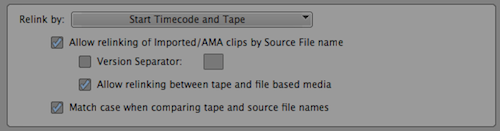
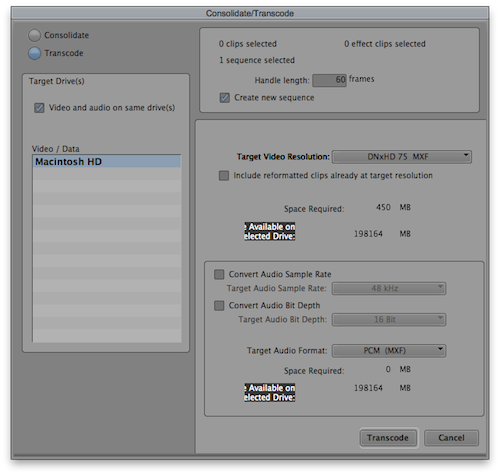
In Search of the NLE or How I Love the Search Tool
Strypes reveals the reasons he misses FCP 7's search tool.
5 Reasons to Use Resolve
Clay Asbury gives his main reasons for using DaVinci Resolve instead of grading within your NLE.
WaveTap snags audio on your Mac with a keyboard shortcut
WavTap is a free open source application for recording audio with a keyboard shortcut.
Sony Sound Forge Pro coming soon to the Mac
Sony's great Windows audio software is now coming to the Mac.
Dongles vs software activation
Arguments for and against using dongles in Avid Media Composer.
Closing Multiple Gaps in a Premiere Pro Timeline
Lots of steps but a nifty trick if you've got many gaps to close.
Why it Pays to Submit to Hackers
Behavioral economists analyze why most people don't backup or choose strong passwords.
Camera shutter speed synchronized with helicopter blade frequency [video]
This is apparently what happens when you shoot a helicopter with a fast enough shutter speed.
One again we've hunted out important, unusual or interesting bugs that you should be aware of.
Line at edge of video with Use Avid Codec selected
Incompatibilities with stereoscopic AAFs imported into Resolve
AVCHD 50 and 60 unsupported by AMA
Various workarounds for disabling a drive in Avid
Consolidation may not work with NTSC-formatted drives on the Mac
Keyboard layout export broken in 10.0.5
I wasn't sure what was causing this so I asked on Twitter and got a variety of replies including camera failure, a full card, ejecting the card too early or an interrupted Finder copy operation. No-one seemed to know for sure so if you've seen this before, please let us know by leaving a comment.