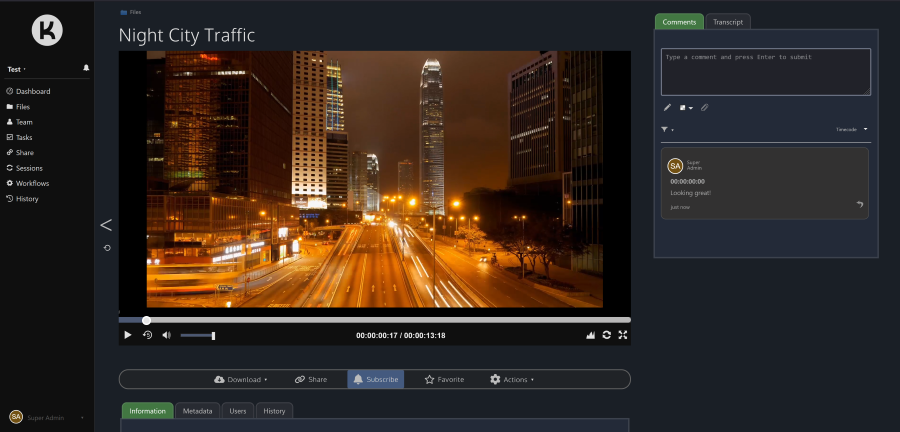Recent updates - December 2025
In case you missed it, here are some recent software updates for
our products.
Marker Import for Mac 2.2.3 - Nov 27 2025
- Improved compatibility with Final Cut Pro .fcpxmld files
Posted by Jon Chappell on Dec 7 2025 to
DR NewsPermalinkRecent updates - October 2025
In case you missed it, here are some recent software updates for
our products.
Kollaborate Server 2025.3.5 - Oct 7 2025
Important: The Docker image is configured to convert the current database to your MariaDB version automatically. As such, we would recommend backing up the database before upgrading to any version as you may be unable to downgrade otherwise. You can download the current database as a .sql file from the Tools section of the Admin Area. We recommend doing this BEFORE copying the newer version's files over.
Note: 2025.3.1 and higher have important changes to how files are stored on disk that makes them backwards-incompatible with earlier versions. See the release notes for 2025.3.1 for more details.
Changes:
- Fixed an issue that could prevent encoding jobs from completing (you might need to clear the queue in the Admin Dashboard and restart existing jobs)
Kollaborate Server 2025.3.4 - Oct 1 2025
Important: The Docker image is configured to convert the current database to your MariaDB version automatically. As such, we would recommend backing up the database before upgrading to any version as you may be unable to downgrade otherwise. You can download the current database as a .sql file from the Tools section of the Admin Area. We recommend doing this BEFORE copying the newer version's files over.
Note: 2025.3.1 and higher have important changes to how files are stored on disk that makes them backwards-incompatible with earlier versions. See the release notes for 2025.3.1 for more details.
Changes:
- Database Backups - More reliability when exporting a table that's in the middle of being modified
- History - Fixed an issue where event thumbnails would be blank if the user did Quick Look on a file instead of opening the player
- Workflows - Restored old behavior of instantly deleting the original file instead of trashing it when run from a workflow. Manually removing the original file will still trash it
- Uploads - Fixed an issue where uploading from a file request link would fail if the resulting file had the same name as an existing file and would have been combined in a version stack
- Heatmaps - Fixed an issue where heatmaps may not be logged for link users
- Tasks - Fixed a crash when trying to view tasks from a project you don't have access to
- Comments - Fixed an issue preventing comments from being printed correctly
- Fixed an issue where events wouldn't be updated with the file's thumbnail when it changes
- Fixed an issue preventing file revision emails from being sent
- Fixed an issue that could prevent files in My Private Files being encoded
- API - Fixed a crash that could occur when listing files
- Player - Fixed an issue where thumbnails in the versions dropdown would be blank
- Uploads - Fixed an issue where files uploaded to My Private Files could be encoded twice
- Uploads - Fixed an issue where new versions of a file would appear as Version 1
- Thumbnails - It will now retry creating a thumbnail from frame 0 if the file was corrupt and could not be seeked
- Player - Improved the visual appearance of the timecode hover overlay
- File Browser - Fixed an issue where not all files / folders would be returned if there are a large number of departments
- File Moving - Fixed an issue where redirecting to the destination folder would not work correctly with departments
- Player - Don't say it's the original file if a proxy replaced the original
- Transcription - Fix crash if shared link doesn't exist
- Upgrader - Fix issue preventing caches being rebuilt upon upgrade
- Minor bug fixes, tweaks and optimizations
Kollaborate Transfer 1.6.0 - Sep 18 2025
- Support for converting H.265 / HEVC source files
- Improved compatibility with recent versions of Kollaborate
- Minor bug fixes, tweaks and optimizations
Kollaborate Server 2025.3.3 - Sep 11 2025
Important: The Docker image is configured to convert the current database to your MariaDB version automatically. As such, we would recommend backing up the database before upgrading to any version as you may be unable to downgrade otherwise. You can download the current database as a .sql file from the Tools section of the Admin Area. We recommend doing this BEFORE copying the newer version's files over.
Note: 2025.3.1 and higher have important changes to how files are stored on disk that makes them backwards-incompatible with earlier versions. See the release notes for 2025.3.1 for more details.
Changes:
- Fixed an issue that could cause files to be moved to a duplicate folder instead of the intended folder
- Uploads - Fixed an issue where uploading a file replacement could result in the new file being inaccessible
- Player - Fixed an issue where loading poster / audio waveform would not appear
- Fixed an issue that could cause icons in history events and email alerts to be blank
- Minor bug fixes, tweaks and optimizations
Posted by Jon Chappell on Oct 7 2025 to
DR NewsPermalinkRecent updates - September 2025
In case you missed it, here are some recent software updates for
our products.
Kollaborate Server 2025.3.2 - Sep 4 2025
Important: The Docker image is configured to convert the current database to your MariaDB version automatically. As such, we would recommend backing up the database before upgrading to any version as you may be unable to downgrade otherwise. You can download the current database as a .sql file from the Tools section of the Admin Area. We recommend doing this BEFORE copying the newer version's files over.
Note: 2025.3.1 and higher have important changes to how files are stored on disk that makes them backwards-incompatible with earlier versions. See the release notes for 2025.3.1 for more details.
Changes:
- Faster processing of PHP code and better caching makes pages load quicker
- Encoding - Fixed an encoder crash if an overlay has an apostrophe in the file's title
- Thumb Queue - Fixed a potential crash when adding new thumb jobs
- Files - Fixed an issue where creating a new folder inside a folder with special characters in the path would make the new folder disappear
- Player - Fixed hoverscrub thumb being blank when hovering over timeline
- Uploads - Fixed an issue preventing large files being uploaded
- Downloads - Fixed an issue where proxy URL might be incorrect when there are multiple proxies for a file
- Minor bug fixes, tweaks and optimizations
Kollaborate Encoder 2.0.1 - Sep 4 2025
- Fix issue where it would say all encoded proxies were 540p irrespective of their actual resolution
- Fix issue where old hoverscrub thumbs might not be cleared out
Kollaborate Encoder 2.0.0 - Aug 27 2025
- Kollaborate Encoder no longer needs direct access to the web server's storage volume - it will now get all the data it needs by communicating only with the web server. This greatly simplifies installation and prevents certain issues that could occur when syncing file system changes through two Docker containers. (Requires Kollaborate Server 2025.3.1 or higher)
- Fix issue where hoverscrub thumbs may not be created
- Minor bug fixes, tweaks and optimizations
Kollaborate Server 2025.3.1 - Aug 27 2025
Important: The Docker image is configured to convert the current database to your MariaDB version automatically. As such, we would recommend backing up the database before upgrading to any version as you may be unable to downgrade otherwise. You can download the current database as a .sql file from the Tools section of the Admin Area. We recommend doing this BEFORE copying the newer version's files over.
Major new features:
We've significantly changed how we store files on disk in this version. Files are no longer stored according to the project they reside in, meaning they no longer need to be moved around when moving files between projects. This has the most benefit on the cloud, but will also speed up large transfers for self-hosting too. The two versions are designed to co-exist - all new uploads will use the new format and existing files will remain in the old format but will be upgraded if moved between projects.
This does of course make it harder to downgrade to an older version, so we have provided a tool in the Admin Area to downgrade your files to the older format before reverting back to an earlier version.
Other changes:
- The following features were moved to the new backend: file deleting, file moving, splitting / combining versions, removing original files, removing proxies, encoding progress
- Changed how the web server communicates with Kollaborate Encoder, meaning the encoder no longer needs to share storage with the web server (requires Kollaborate Encoder 2.0)
- Added a new user permission: can leave comments. A user can be disallowed from leaving comments while still being able to view them
- Color Scheme - Added a new option for the active tab background color
- Upload Workflows - Support for "doesn't contain" as a match option
- Admin - Added an option to disable disk size checks. This is for situations where the host OS doesn't communicate the correct file size of the storage volume to the Docker container (most often occurs on macOS).
- Admin - Fixed issue preventing software update notifications from working
- More descriptive error message if session Redis URL is not set
- Sharing - Fixed an issue where links with an empty password could not be accessed, even if "require password" was off
- Player - Make full-screen overlay use page's background color
- Team - Fixed a crash if the project was not found
- Print Comments - Fixed an issue where settings in the Export dialog would not be taken into account
- Player - Fixed an issue where the CC button would not be highlighted when enabled
- Fixed several issues causing problems when upgrading from a very old version
- Sharing - Fixed an issue where clicking a user's name would produce an error page
- UI - Fixed an issue where TimecodeInput wouldn't work with drop frame timecode
- Workflows - Fixed an issue where users may not be able to approve files in the project root if they were non-admins added to another department
- Projects - Fixed an issue where deleting a template project would not remove it from the list
- Emails - Prevent digest emails from showing files that have been deleted
- Player - Update the workflow dropdown when approving or rejecting a file
- Projects - Fixed a crash when trying to modify a project that had been deleted
- Player - Don't show users who can't access that department in the Unviewed section of the player
- API - Don't allow comments to be inserted earlier than the start timecode
- Team - Fixed an issue where activation link checkbox wasn't working
- Projects - Fixed user count in table being inaccurate
- Workflows - Fixed an issue where users would be unable to approve a file
- Email - Fixed an issue where shared links might have their URLs corrupted
- Player - Fixed an issue preventing large files being attached to comments
- Files - Align titles irrespective of whether the file is unviewed
- UI - Fixed an issue where some icons would not adopt the page's text color
- Files - Fixed an issue where thumbnails may show file duration 1 second longer than it really is
- Fixed an issue where folders created by the new backend could have the wrong owner
- Fixed various issues with information not being copied across to aliases
- Timecode - Fix issue where comment timecode would drift over time
- Minor bug fixes, tweaks and optimizations
Posted by Jon Chappell on Sep 7 2025 to
DR NewsPermalinkKollaborate Server 2025.3.1 - major storage and backend overhaul, encoder simplification and new permissions
Kollaborate Server 2025.3.1 and Kollaborate Encoder 2.0 have been released, with major changes to our self-hosted workflow platform for video professionals.
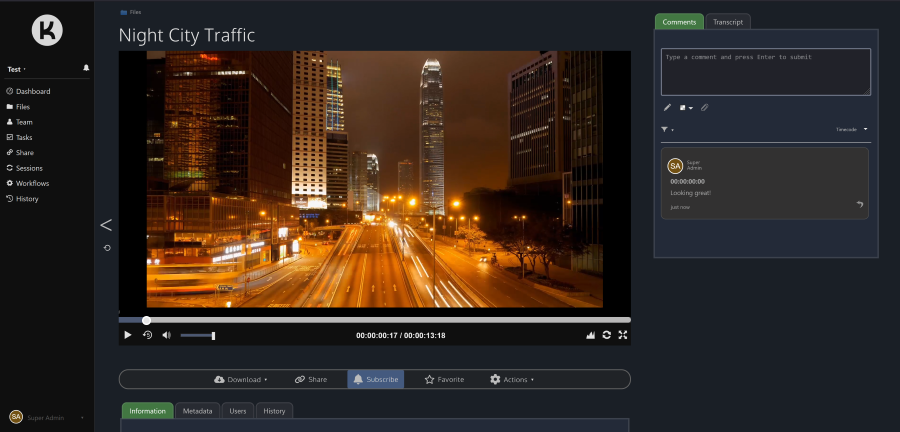
Storage overhaul
We've significantly changed how we store files on disk in this version. Files are no longer stored according to the project they reside in, meaning they no longer need to be moved around when moving files between projects. This has the most benefit on the cloud, but will also speed up large transfers for self-hosting too. The two versions are designed to co-exist - all new uploads will use the new format and existing files will remain in the old format but will be upgraded if moved between projects.
This does of course make it harder to downgrade to an older version, so we have provided a tool in the Admin Area to downgrade your files to the older format before reverting back to an earlier version.
More backend modernization
We've continued the work of moving away from our older PHP-based backend. In this release, file deletion, file moves, combining / splitting versions, removing proxies, and removing original files were rewritten on the new backend.
Removing original files also has the added benefit that it is no longer destructive. Instead of immediately permanently deleting the original file, it now gets split off and trashed. Although it's no longer possible to restore it back as the original file, it can be restored as a separate file if needed.
Encoder simplification
Kollaborate Encoder is much simpler to set up in this release, as it no longer requires direct access to your storage volume. This means that you no longer have to share the volume as a network volume between both servers. It will now coordinate file transfers with the web server.
New permissions
You can now control whether or not the user can leave comments on a file, so you can choose to have a user be able to view comments but not add their own.
Other changes
- Color Scheme - Added a new option for the active tab background color
- Upload Workflows - Support for "doesn't contain" as a match option
- Admin - Added an option to disable disk size checks. This is for situations where the host OS doesn't communicate the correct file size of the storage volume to the Docker container (most often occurs on macOS).
- Admin - Fixed issue preventing software update notifications from working
- More descriptive error message if session Redis URL is not set
- Sharing - Fixed an issue where links with an empty password could not be accessed, even if "require password" was off
- Player - Make full-screen overlay use page's background color
- Team - Fixed a crash if the project was not found
- Print Comments - Fixed an issue where settings in the Export dialog would not be taken into account
- Player - Fixed an issue where the CC button would not be highlighted when enabled
- Fixed several issues causing problems when upgrading from a very old version
- Sharing - Fixed an issue where clicking a user's name would produce an error page
- UI - Fixed an issue where TimecodeInput wouldn't work with drop frame timecode
- Workflows - Fixed an issue where users may not be able to approve files in the project root if they were non-admins added to another department
- Projects - Fixed an issue where deleting a template project would not remove it from the list
- Emails - Prevent digest emails from showing files that have been deleted
- Player - Update the workflow dropdown when approving or rejecting a file
- Projects - Fixed a crash when trying to modify a project that had been deleted
- Player - Don't show users who can't access that department in the Unviewed section of the player
- API - Don't allow comments to be inserted earlier than the start timecode
- Team - Fixed an issue where activation link checkbox wasn't working
- Projects - Fixed user count in table being inaccurate
- Workflows - Fixed an issue where users would be unable to approve a file
- Email - Fixed an issue where shared links might have their URLs corrupted
- Player - Fixed an issue preventing large files being attached to comments
- Files - Align titles irrespective of whether the file is unviewed
- UI - Fixed an issue where some icons would not adopt the page's text color
- Files - Fixed an issue where thumbnails may show file duration 1 second longer than it really is
- Fixed an issue where folders created by the new backend could have the wrong owner
- Fixed various issues with information not being copied across to aliases
- Timecode - Fix issue where comment timecode would drift over time
- Minor bug fixes, tweaks and optimizations
Kollaborate is an essential cloud workflow platform that allows you to share files with clients and team members while integrating with Digital Rebellion apps and services. Kollaborate Server allows you to host the platform in-house on your own servers and storage. To find out more, see the Kollaborate Server overview or register for the free cloud trial (Server trials are available on request).
Posted by Jon Chappell on Aug 27 2025 to
Front Page News,
DR News,
KollaboratePermalinkRecent updates - July 2025
In case you missed it, here are some recent software updates for
our products.
Kollaborate Encoder 1.8.2 - Jun 16 2025
- Fixed an issue that could cause videos with a watermark to be too short
- Don't merge empty audio tracks
- Simplify cleanup of temp files
- Send encoding progress to new Rust backend
- Minor bug fixes, tweaks and optimizations
Kollaborate Server 2025.2.1 - Jun 16 2025
Important: The Docker image is configured to convert the current database to your MariaDB version automatically. As such, we would recommend backing up the database before upgrading to any version as you may be unable to downgrade otherwise. You can download the current database as a .sql file from the Tools section of the Admin Area. We recommend doing this BEFORE copying the newer version's files over.
Changes:
- Emoji comment reactions
- Comments now use the new backend
- Comment Exporting - Supports setting file encoding for better compatibility with Avid
- Comment Exporting - Support for exporting an FCP 7 XML with the markers attached to a slug, for easier importing into Premiere Pro
- Share - Allow specifying custom expiry dates in QuickShare dialog
- Quick Share - Hide comment options when sharing files from My Private Files, where commenting is not available
- Player - Fixed an issue where toggling captions off would show the wrong captions when switching languages
- Fixed an issue causing a crash when loading the player if event information was corrupt
- Fixed an issue causing email alerts to incorrectly be sent when replying to your own comment
- Workflows - Fixed an issue where deleting the original file wasn't working
- Player - Fixed rewinding requiring multiple keypresses to trigger
- Fixed a crash when trying to view Files page
- Projects - How to create a template is now more obvious when creating a new project
- Files - Fixed an issue where upload error messages would be cut off
- Emails - Fixed formatting issues with custom messages to link emails
- Files - Fixed a crash that could occur when viewing a link while logged in
- Files - Fixed a crash when sorting by uploader
- Player - Fixed an issue where clicking inside the comment box in full screen could pause the video
- Fixed an issue where dates weren't taking into account the user's timezone correctly
- Sharing - Fixed a crash with 100% numeric link IDs
- Minor bug fixes, tweaks and optimizations
Posted by Jon Chappell on Jul 7 2025 to
DR NewsPermalinkKollaborate Server 2025.2.1 released with emoji comment reactions
We've just released Kollaborate Server 2025.2.1, a major update to our self-hosted workflow platform for video professionals.

The big new feature in this version is emoji comment reactions. Now you can add extra context to a comment by acknowledging it with a thumbs-up, or simply laughing at a joke. We support all modern emojis so you're not limited in the reactions you can choose.

We've also modernized the commenting system and comments are now being delivered by our new backend, which should make them much faster to load than before.
Comment exporting has options allowing you to choose the file encoding, which can help with issues importing certain characters into older apps, but the default of UTF-8 will suffice for the majority of cases.
We've added a new option to export comments to a blank slug in an FCP 7 XML file, which makes exporting into Premiere Pro easier. To import using this method, import the XML file into Premiere and place the slug on your timeline on a track above the content. You can then disable the track or hide the slug to see the content below, while still being able to access the markers. This is an alternative to using our Marker Import app and round-tripping an XML of your entire project. However, despite the existence of this feature, our recommended method of importing markers into Premiere Pro remains to use our Premiere panel.
You can view the full list of changes here after logging in.
There is also a new update to Kollaborate Encoder with minor bug fixes and improvements to burning in watermarks.
Kollaborate is an essential cloud workflow platform that allows you to share files with clients and team members while integrating with Digital Rebellion apps and services. Kollaborate Server allows you to host the platform in-house on your own servers and storage. To find out more, see the Kollaborate Server overview or register for the free cloud trial (Server trials are available on request).
Posted by Jon Chappell on Jun 16 2025 to
DR News,
Kollaborate,
Front Page NewsPermalinkRecent updates - May 2025
In case you missed it, here are some recent software updates for
our products.
Kollaborate Server 2025.1.4 - Apr 23 2025
Important: The Docker image is configured to convert the current database to your MariaDB version automatically. As such, we would recommend backing up the database before upgrading to any version as you may be unable to downgrade otherwise. You can download the current database as a .sql file from the Tools section of the Admin Area. We recommend doing this BEFORE copying the newer version's files over.
Changes:
- Telemetry has been removed from this version due to a low signal-to-noise ratio
- Allow importing comments and captions from another file
- Player - The comment count is now shown in the Comments tab
- Player - The approval section is now collapsible
- Player - Allow more easily switching workflow from the Player page
- Fixed an issue preventing removing the original file if the file is in My Private Files
- Uploads - Fixed an error that could occur when uploading to My Private Files
- Player - Fixed an issue where disabling player tabs wouldn't work
- Player - Fixed a crash if tags are corrupt
- Emails - Fixed an issue where it could inadvertently send alerts about a user's actions to that user
- Files - Fixed an issue where deleting a version stack might not delete all files in the stack
- History - Fixed an issue where user names could appear empty
- Folder Downloading - Fixed an issue causing empty zip files when downloading a subfolder inside a department
- Fixed several permissions issues with My Private Files
- Minor bug fixes, tweaks and optimizations
Kollaborate Server 2025.1.3 - Apr 11 2025
Important: The Docker image is configured to convert the current database to your MariaDB version automatically. As such, we would recommend backing up the database before upgrading to any version as you may be unable to downgrade otherwise. You can download the current database as a .sql file from the Tools section of the Admin Area. We recommend doing this BEFORE copying the newer version's files over.
Changes:
- Added CPU optimizations to improve performance - requires a CPU made in the last decade
- Fixed several issues with the installer, including an issue preventing licenses from being installed
- Comments - Fixed user tagging not working on Chrome
- Fixed a crash when generating thumbnails manually
- Projects - Show error message when deleting a project if it can't be found
- Files - Fixed a crash when viewing the Files page if a user doesn't have permission to view workflows
- Sharing - Show error if linked file doesn't exist
- Quick Share - Fixed an issue where the Quick Share dialog wouldn't show Delete Link and Email Link buttons
- Fixed a crash when viewing tasks
- Minor bug fixes, tweaks and optimizations
Posted by Jon Chappell on May 7 2025 to
DR NewsPermalinkRecent updates - April 2025
In case you missed it, here are some recent software updates for our products.
Kollaborate Server 2025.1.2 - Mar 31 2025
Important: The Docker image is configured to convert the current database to your MariaDB version automatically. As such, we would recommend backing up the database before upgrading to any version as you may be unable to downgrade otherwise. You can download the current database as a .sql file from the Tools section of the Admin Area. We recommend doing this BEFORE copying the newer version's files over.
Changes:
- Added compression and caching to pages and static files, which should improve page load times, especially on slow connections
- Thumbnails - Fixed an issue where thumbnails wouldn't be cached by the browser
- Fixed an "unable to transition state" error that could occur when auto-logging in
- Redis - Support for connecting with a username and password
- Database - Automatically retry failed transactions up to 3 times
- Reduced unnecessary telemetry logging
- Fixed an issue preventing comments from being exported
- Comments - Fixed an issue where tagging a user in a comment could fail
- Global Search - Fixed an issue where no results would be produced if caches hadn't been generated yet
- General bug fixes, tweaks and optimizations
Kollaborate Server 2025.1.1 - Mar 16 2025
Important: The Docker image is configured to convert the current database to your MariaDB version automatically. As such, we would recommend backing up the database before upgrading to any version as you may be unable to downgrade otherwise. You can download the current database as a .sql file from the Tools section of the Admin Area. We recommend doing this BEFORE copying the newer version's files over.
Changes:
- We've changed the version number format. Versions now include the year, the current major version this year and a minor version number
- Apache has been replaced with our own custom Rust web server. This provides significant performance, security and robustness improvements
- The Rust backend will eventually replace all PHP code on the site. As of right now, file streaming, downloads, heatmaps, captchas, some parts of the upload cycle, some background tasks, and some file operations are using the new backend, with the rest being forwarded to the old backend
- User login sessions have been completely rewritten and now use Redis Stack Server
- No need to visit /upgrade and run the upgrader manually anymore. Database upgrades now happen automatically when Kollaborate Server launches
- We've added traffic management features including load shedding (to mitigate DDOS attacks) and rate limiting
- You may have seen lots of 404 errors in your logs for URLs like /wp-admin. These are users scanning for vulnerabilities (Kollaborate does not use these technologies and is not vulnerable to these issues). Those users are now automatically banned for 3 days or until the server is relaunched
- Kollaborate will now automatically backup your database periodically, including before running the database upgrader
- We've upgraded MariaDB to 11.4, which provides performance improvements. Remember to backup your database before copying the files across, as the upgrade will happen automatically when Docker restarts
- Synced Sessions have been deprecated and will be removed in a future version. In the long term we are still committed to solving this problem, but will solve it in a different way
- The Favorites page has been removed - use filters on the Files and player pages to view favorite files / comments
- Kollaborate will now show you in the Projects and Admin UIs that a software update is available
- Easier setting of maximum uploaded file size inside server_config.toml
- Kollaborate Server now uses telemetry. This sends any log entries marked Error, Warn or Debug to us to help us fix problems. To switch this off, go to the Configure page of the Admin Area, scroll to the Telemetry section at the bottom and then restart the server once complete.
Other changes:
- Admin - Added a new tool to regenerate proxies
- Admin - Fixed an issue where it would not correctly show whether a user was suspended
- Import Captions - Only show .srt and .vtt files in the file browse dialog
- Upload page - Fixed an issue where the breadcrumb path would be incorrect when uploading a revision or replacement
- Share - Various UI tweaks to the URL / password copy dialogs
- Uploads - Fixed an issue where not all files would be uploaded when dragging in a folder containing hidden files
- Fixed an issue where it would be unable to connect to the database if certain characters existed in your password
- Player - Fixed a crash that could occur when viewing a link to a file that doesn't exist
- Player - Fixed error page having navigation in the wrong place when trying to view a link that has been deleted
- Account - Better error handling if uploading an avatar fails
- Files - Fixed an issue where it would be difficult to tell if color-coded files were selected
- Comment Export - Fixed an issue where exporting comments from a group of files would produce the error "No comments to export" if one of them didn't have comments
- General bug fixes, tweaks and optimizations
Changes since Beta 3:
- Added configuration options for turning off software update checks and automatic malicious user banning (see Installation Guide for more details)
- Several fixes to make user sessions more reliable
- Fixed an issue that could prevent folders being downloaded
- Files - Fixed an issue where pinning a file didn't work correctly
Posted by Jon Chappell on Apr 7 2025 to
DR NewsPermalinkKollaborate 2025.1 now live on the cloud
We've just launched a major Kollaborate update with significant changes. To minimize disruption, we are making it opt-in for now and will gradually roll it out to everyone.
Note that if you're opted in but your colleagues are not, you may have access to features they do not. For example, if you grant a user permission to modify others' files, they will only be able to modify them if they are also opted in. This will become less of a problem as more users are opted in, but you may prefer to manually opt in your entire team at the same time.
File Tags
Add tags to files to give them new context. Click on a tag to view all other files with this tag.

Tags are also integrated with Workflows. You can have an Upload Workflow automatically add tags to a file if it meets certain criteria (e.g. adding a "vfx" tag if certain terms appear in its filename). File Workflows can add tags that can disappear when the file is assigned a different workflow, which is great for adding context-specific tags.

Tag Users in Comments
You can now tag a user in a comment to get their attention by pressing the @ key. (Chrome and Firefox only)

Global Search
Trying to find a file but don't know what project it's in? Global Search allows you to locate files wherever they exist.

Template Projects
Template projects can be created with teams, folder structures, saved searches and tasks. You can then create a new project from this template and these elements will be automatically created in the new project.

View by Last Comment
A custom column is available on the Files page to sort by the date of the last comment on a file.
There is also a filter to show files with unviewed comments (i.e. comments added since you last viewed the file), which is very useful for cutting through the noise on a big project and getting to the information you need faster.

Search and Sort by Duration
There is an optional Duration column that can be added to the Files page for sorting, and you can also search by duration.

Update Hold Timecode
There is now a button in the comments tab next to the timecode display to set it to the current playhead position. This is useful if you start typing elsewhere and need to correct where the comment will be inserted.

Higher quality thumbnails
Thumbnails have been upgraded to be double the size.

Saved Searches
Searches can now be turned into filters by saving them.

New Permissions
We've added new permissions: modifying others' files and modifying others' comments. This allows you to grant users control over others' resources without having to make them an admin.
Additionally, links now have the option to make the transcript viewable to recipients.

User Interface Improvements
This isn't a full UI redesign (that's being worked on) but we've updated the color scheme, icons, fonts and made other UI tweaks. This includes new user interface controls for thumbnails, timecode and copying text.
Backend Overhaul
Kollaborate's backend has been significantly improved and modernized, providing security, reliability and performance improvements. Currently the old and new backends coexist and the majority of the user-facing areas are still on the old backend, but we plan significant performance improvements as we switch more things to the new backend.
Deprecations / Removals
The Favorites page has been removed from the user dropdown. Please use the filters on the Files and player pages to filter by favorites.
Custom file permissions have been removed. Please use departments to control access to files.
The App Storage section of My Private Files has been deprecated and will be removed in a future version.
Synced Sessions have been deprecated and will be removed in a future version. We remain committed to solving this problem but plan to do so in a different way in future.
Other Changes
- History can be exported to CSV
- Download the current frame as an image
- Require Multi-Factor Authentication before accessing a project
- Player - Improved JKL key behavior to be more in line with NLEs
- Files - New filters: Uploaded by Me and Uploaded by Others
- File rename events are now stored in history
- File move events for each individual file are stored in history when moving a folder
- New file browser offers better performance for large projects
- Show link users when a comment is marked as "to-do" or "done"
- Sharing - Show search bar on folder links
- Comment Export - Fixed an issue where exporting comments from a group of files would produce the error "No comments to export" if one of them didn't have comments
- Files - Fixed an issue where it would be difficult to tell if color-coded files were selected
Kollaborate is an essential cloud workflow platform that allows you to share files with clients and team members while integrating with Digital Rebellion apps and services. To find out more, see the overview or register for the free trial.
Posted by Jon Chappell on Apr 6 2025 to
DR News,
Front Page News,
KollaboratePermalinkKollaborate Server 2025.1.1 - major backend overhaul, performance and security improvements, and much more
We've just released a major new update for Kollaborate Server, our self-hosted workflow platform for pro video.

New version number format
The first thing you'll notice is that we're now numbering versions by the current year, the major version number for this year, and a minor version number.
New backend
We've replaced Apache with our own custom web server. This provides performance, security and robustness improvements. Our plan is to eventually rewrite all of the PHP code on the site with the new system. As of right now, file streaming, downloads, heatmaps, captchas, some parts of the upload cycle, some background operations, and some file operations are using the new backend, with the rest being forwarded to the old backend.
So both backends currently coexist and we had to completely reimplement user login sessions to work with both systems at the same time, which now make use of Redis Stack Server. If you have a non-Docker installation you'll need to install Redis Stack Server - see the Installation Guide for details on how to do this.
Automatic upgrades
No more having to visit /upgrade and run the upgrader manually. Upgrades will now happen automatically when Kollaborate Server launches.
Security / traffic management
We've added several security and traffic management features to increase the availability of your site under load or malicious abuse. Kollaborate Server will now shed load at times of extremely high traffic, which can help mitigate DDOS attacks. It will also rate limit requests and return an error if a user makes too many requests too quickly.
You may have seen lots of 404 errors in your logs for URLs that don't exist like /wp-admin. They are users scanning for vulnerabilities (Kollaborate does not use these technologies and is not vulnerable to these issues). Those users are now automatically banned for 3 days or until the server is relaunched. This setting can be switched off if desired - see the Installation Guide for more details.
Automatic database backups
Kollaborate Server will now periodically backup your database, including before a database upgrade.
Synced Sessions deprecated
The Synced Sessions feature has been deprecated and will be removed in a future update. We remain committed to solving this issue in the long-term, but plan to solve it in a different way.
Favorites page removed
The Favorites page has been removed. Please use the filters on the Files / player pages to filter favorites.
Easier setting of maximum uploaded file size
It's now much easier to set the maximum uploadable file size - just edit max_upload_size_gb in server_config.toml.
Update notification
Kollaborate Server now checks for updates automatically and will show an icon to let you know that an update is available.

There are lots of additional changes - see the release notes for more details. We're excited to take this big step with our new backend and we welcome feedback about the changes.
Kollaborate is an essential cloud workflow platform that allows you to share files with clients and team members while integrating with Digital Rebellion apps and services. Kollaborate Server allows you to host the platform in-house on your own servers and storage. To find out more, see the Kollaborate Server overview or register for the free cloud trial (Server trials are available on request).
Posted by Jon Chappell on Mar 16 2025 to
DR News,
Kollaborate,
Front Page NewsPermalink